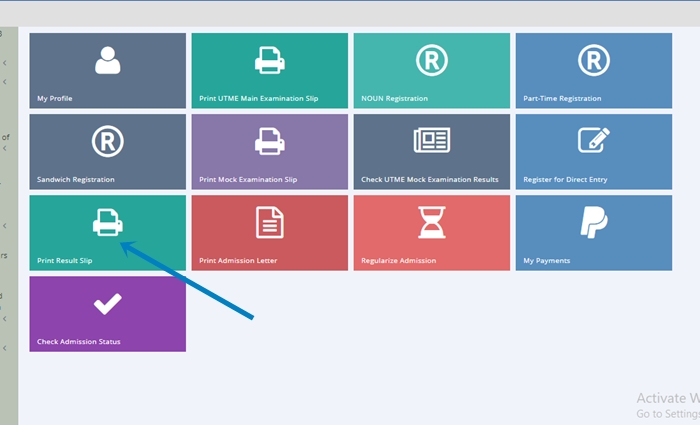Table of Contents
How to Upload O’Level Result on JAMB Portal – 2024
How To Upload Result To JAMB Portal: Can I upload my WAEC result to my JAMB CAPS now?, can I upload WAEC and NECO results together to JAMB? how many subjects should be uploaded; nine or five?
JAMB CAPS 2024: Accepting or Rejecting Admission Offers
Candidates are required to upload their WAEC and NECO results on the JAMB website. Failure to do so will hinder admission through the JAMB CAPS system.
You can upload your O’level results to the JAMB portal in two ways:
- During the JAMB registration process
- Following the JAMB exams
During JAMB registration, candidates with existing WAEC or NECO results can upload them to the JAMB platform.
For those taking the WAEC/NECO/NABTEB examinations, the upload should occur once the O’level results are released.
Here is the step-by-step procedure to verify and upload your O’level results on JAMB CAPS:
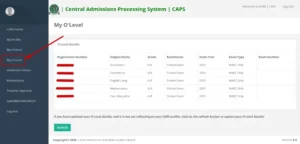
How to Upload O’Level Result on JAMB CAPS Portal / Profile:
To upload your O’ level result you must do the following…
- Print your O’level result from WAEC, NECO or NABTEB website
- Next, Scan the result you wish to upload
- Stroll to any JAMB accredited center close to you and request for result upload
- You will be asked to pay 1,000 Naira depending on the center where the upload is done.
- Wait for 24 hours to allow the uploaded result reflect on JAMB CAPS
Or
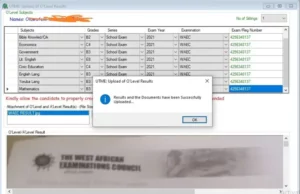
- Verify your O’level upload by following the steps below:
- Log in to your JAMB profile https://portal.jamb.gov.ng/efacility
- Click on ‘Check Admission Status.’
- Click on ‘Access my CAPS.’
- Click on ‘My O’level result’ to confirm if your O’level is uploaded.
After verification, if your result is yet to be uploaded, visit any accredited JAMB CBT center or JAMB office to complete the upload.
Note: The admission processing cannot proceed for candidates whose O’level status in CAPS indicates ‘Awaiting Result‘.
FAQ
Can I Upload O’level To JAMB Using My Phone
No, you cannot upload your O’ level result (WAEC, NECO or NABTEB) using your mobile phone.
This option has not been made available to student for now, to be able to upload O’ level result you must visit JAMB Approved CBT center closest to you
Can I Upload O’ level To JAMB With Laptop or Cyber Cafe
No, you can’t upload your result (WAEC, NECO or NABTEB) using laptop or in a cyber cafe.
If you must upload your O’ level result, it must be through an approved CBT centre, preferably where you registered for JAMB
What Is JAMB Deadline To Upload Result On JAMB CAPS
JAMB has NO deadline for uploading O’ level result, but the school you applied for fix a deadline for which students are to upload their result.
How Much To Upload O’ level Result To JAMB
This process will cost you a service fee of NGN700, although some centers charge as high as 1,000 Naira
How Long Does It Take For Uploaded O’level Result To Reflect In JAMB
After 24 hours You can check if it was successfully uploaded using the method I showed you earlier.